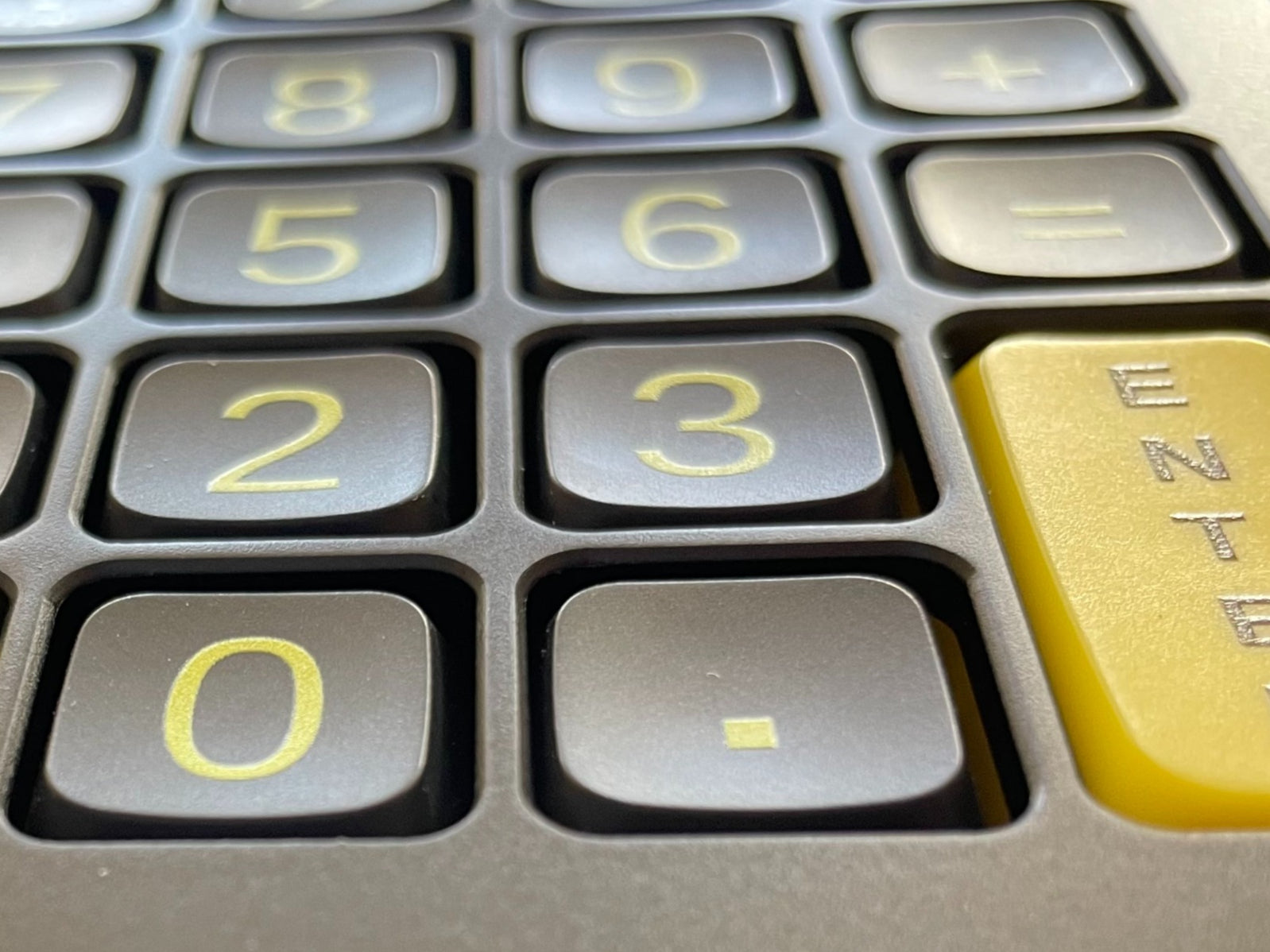The Power of Typing Math Simply

Universal Math Keyboard
The ArithmeType keyboards, app, and website are here to help to simplify the process of typing math. The hardware keyboard conveniently locates the numbers, operations, common math letters and symbols in one plug-and-play device that works alongside your own computer. The output of math is therefore more fluid compared to a standard QWERTY keyboard. Our iOS keyboard replicates the hardware keyboard. It makes keys easy to find by using popups to avoid confusing screen changes.
In addition, free math formatting pages help with the proper alignment necessary to show mathematics work, and graphing, which can be difficult to do on a blank document. The new Homework Editor allows homework photo and PDF uploads and users can type textbook perfect math on them.
At ArithmeType, our goal is to give students of all abilities the power of typing math simply.
Hardware
- Plug-and-play keyboard
- Compatible with all computer OS
- Buttons to change to desired OS
- Works alongside QWERTY keyboards
- Online and offline use
- Removable covers to tailor to student
- Patented design and function

*keyguards sold
separately


UDL Accessible Technology Solution for:
- Autism
- Cerebral palsy
- Coordination difficulties
- Dyscalculia
- Dysgraphia
- Dyspraxia
- Fine motor skills deficits
- Intellectual disability such as Down’s syndrome
- Memory issues
- Neurological disorders
- Visual impairment
Technology Solution for:
- STEM students
- Graduate Students
- Teachers

ArithmeType Math Keyboard App for iOS:
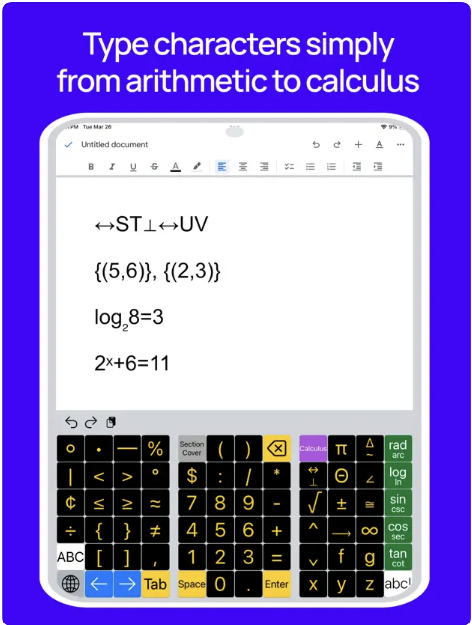
Math Keyboard for iOS: Removable section covers allow symbols to be focused on the student's level
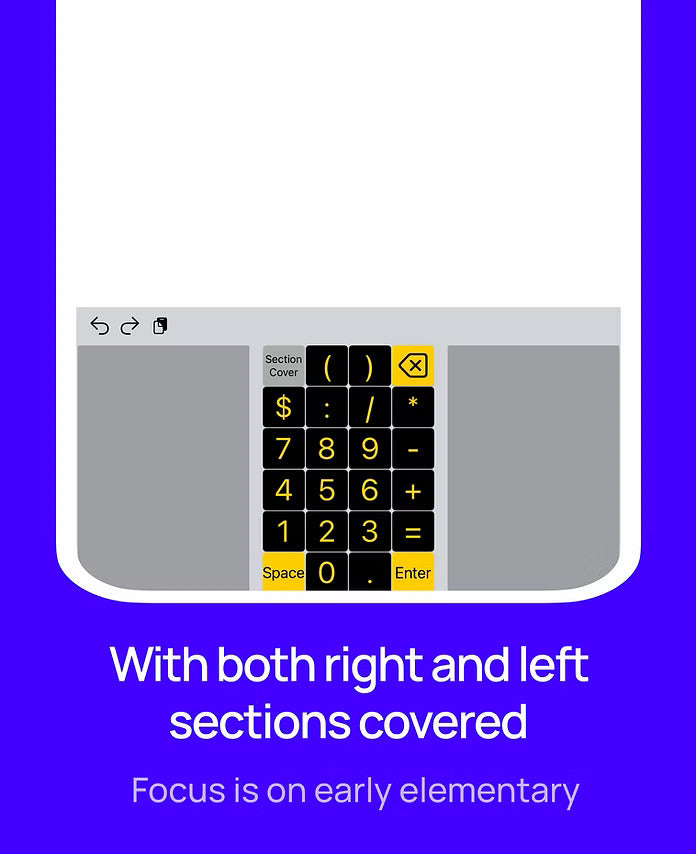
ArithmeType iOS App Overview Video
Other ArithmeType Products
Homework Editor
Upload homework and type perfectly formatted math on it! Use with ArithmeType or QWERTY keyboards
Free 30-day Trial Available
WORK WITH ANY KEYBOARD
- Addition
- Subtraction
- Multiplication
WORKS WITH ANY COMPUTER KEYBOARD!
Accessories
"The Power of Typing Math Simply"
The true perfect embodiment of integral math outputs sits awaiting
the near effortless motion of my really simple finger presses that do
Exactly what they are all meant to, even without the worry of recall of
A forgotten shift, alt, control, or some code that I may have
Tripped up on for the hundredth time and had a uh oh moment again
No, my output path of simplicity has saved me from this tangled web which
Bound up my brain power to sort out and has allowed me to focus my
Attention on the power and beauty of the math that I just finished typing.
-Shaun Canas, age 15 (autism and dyspraxia)